Assigning Form Class to a teacher
To make a teacher the Form Teacher of class,
1. From the dashboard, click on Class Management
2. From the sub-menu, click on Classes
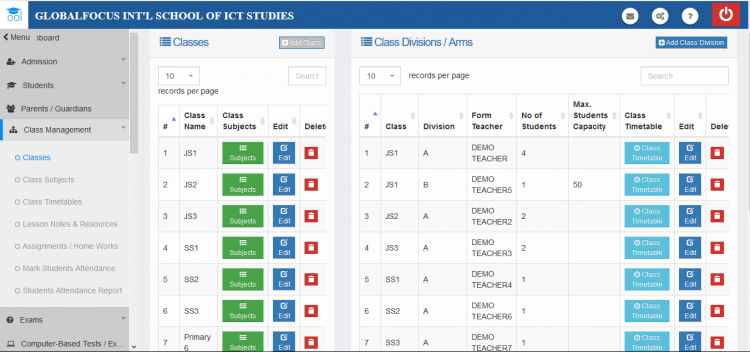
list of classes and divisions
3. Find the Class you want and click on edit
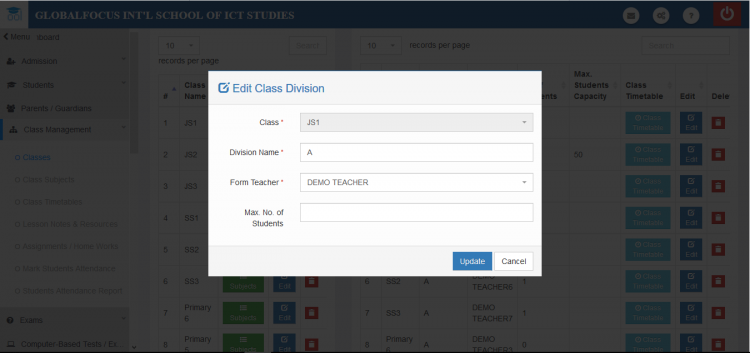
class edit form
4. In the form teacher field, select the teacher you want to assign to the class
5. Click on Update to save the changes
For more details about class management, see the documentation.

