Deactivating Staff/Employee’s Portal Account
To deactvate an employee's account,
1. Under the Staff / Employees menu, navigate to the staff's profile
2. Toggle the User Status switch. Turn it ON to activate and OFF to deactivate.
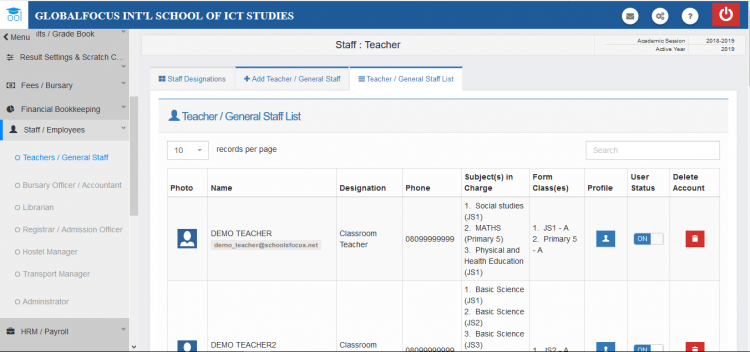
activated profiles
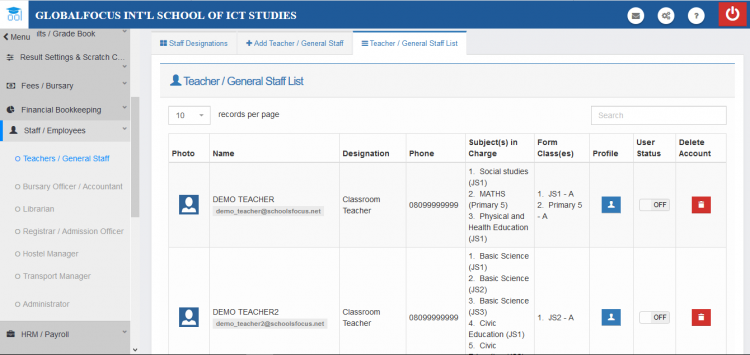
deactivated profiles

