Uploading staff documents/credentials
Uploading the staff credential documents is designed to completely make all your staff data management easy and accessible. To upload a staff's credentials, follow the below steps.
1. Login to the admin dashboard.
2. Click on Staff / Employees Menu. The staff catgeries menu should now be visible.
3. Click on Teachers / General Staff. You should see the figure below which shows the list of staff members
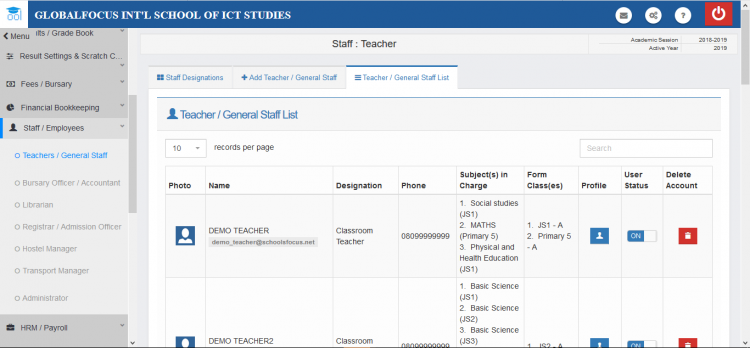
4. Click on the profile link of the staff whose profile you wish to edit. You may use the seach box to find the account quickly. Then you should see the person's profile page from where you can make changes.
5. Click on the Documents/Credentials tab to reveal the documents page. You should see similar image below. If any credentials had been uploaded before, they would appear here.
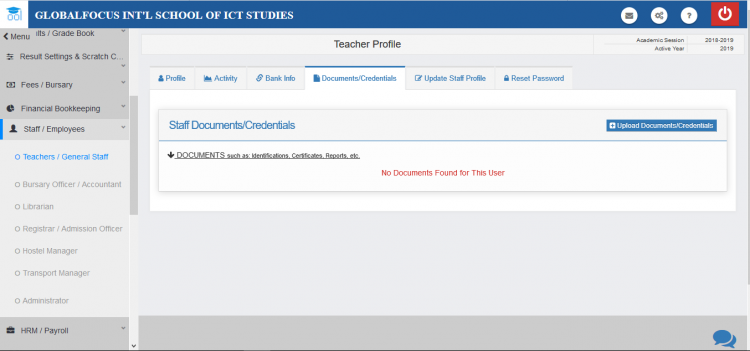
6. Click on the Upload documents and credentials button. This will show the upload form as shown below.
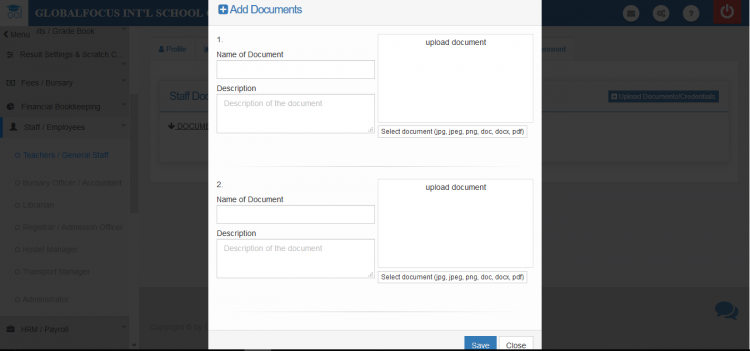
7. Click on Select Document. You should select scanned images of documents, word proccessed documents or pdf files.
8. Fill the name and discription of the document and click on SAVE

