Updating Staff Profile
The Teachers and Staff Designations can be used to create custom roles or categoris. This categories can be anything ranging from classroom teachers to cleaners. To create a designtion, follow the below steps..
1. Login to the admin dashboard.
2. Click on Staff / Employees Menu. The staff catgeries menu should now be visible.
3. Click on Teachers / General Staff. You should see the figure below which shows the list of staff members
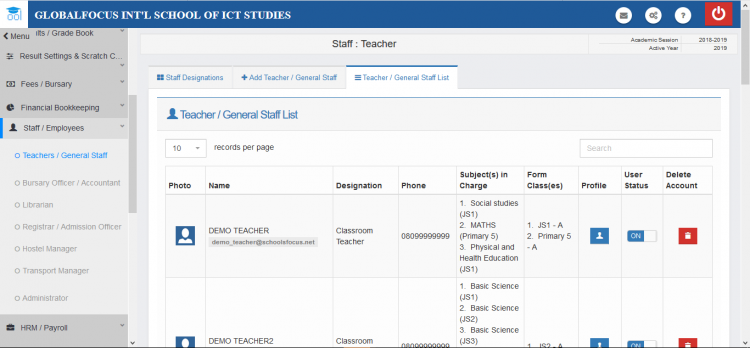
4. Click on the profile link of the staff whose profile you wish to edit. You may use the seach box to find the account quickly. Then you should see the person's profile page from where you can make changes.
5. Click on the Update Staff Profile tab to reveal the update form. You should see similar image below.
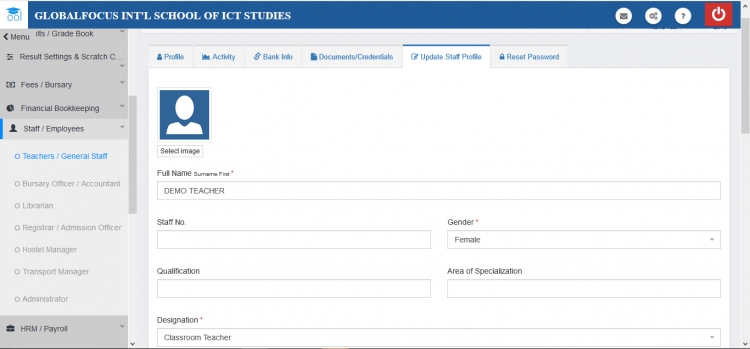
6. Use the form to make the neccessary changes.
7. Click on Update to save the changes.

