Viewing successfully received fees report
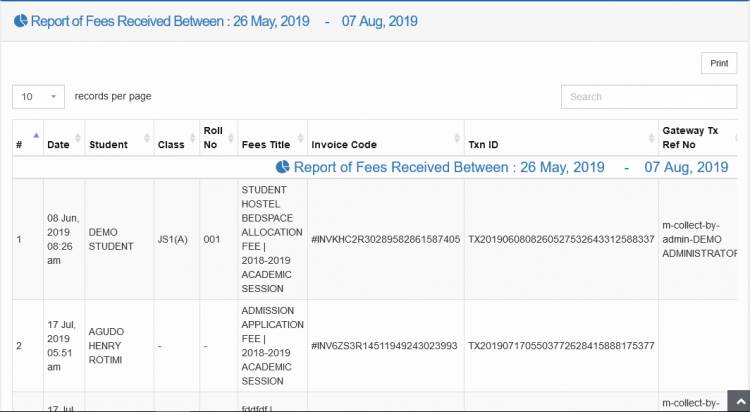
To view all successful completed payments,
1. Under the Fees/Bursary menu, click the Successfuly Recieved Fees Payments link.
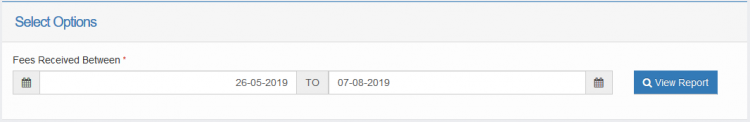
2. Select the range when the payments was made to view and click  . The payments should then appear below.
. The payments should then appear below.

