Viewing online fees payment attempts log
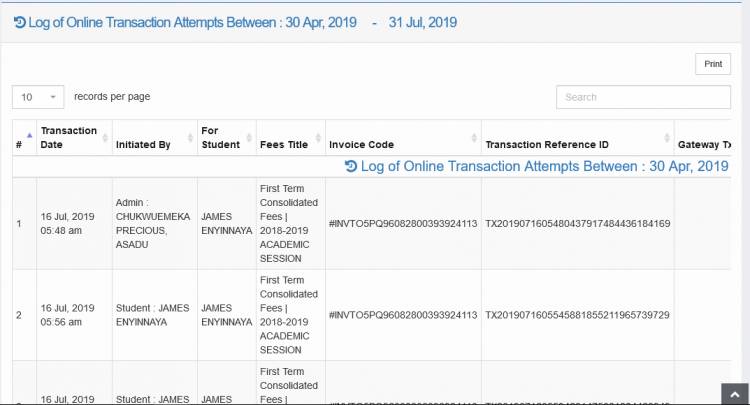
To view all payment attempts
1. under the Fees/Bursary menu, click on Online Fees Payments Transaction Attempts Log.
2. Select the time range to view payments from.
3. CLick 

