Adding / Registering Staff Account
Registering your staff account allows them to perform actions on the system. To create accounts for staff, follow the below steps.
1. Login to the admin dashboard.
2. Click on Staff / Employees Menu. The staff catgeries menu should now be visible.
3. Click on Teachers / General Staff. You should see the figure below.
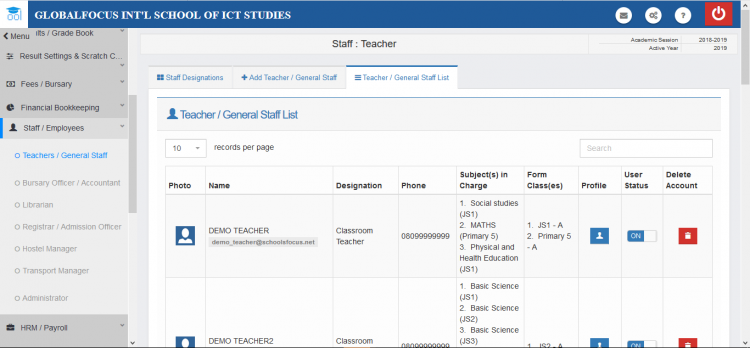
4. click on the Add Teacher / General Staff tab. Then the image below should appear.
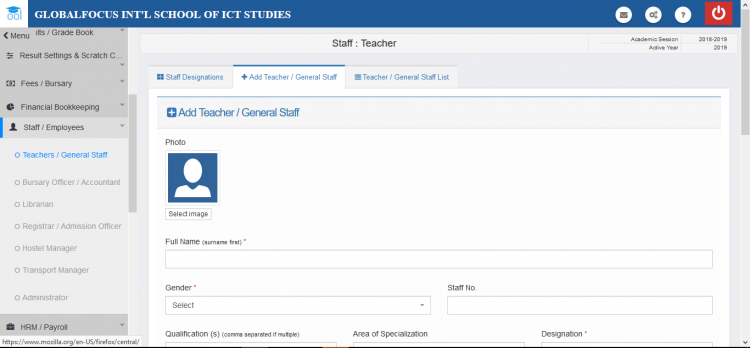
5. Then fill the form accordingly. Under the designaton field, you should see any previously created roles or desgnations. Select any that you want to assign to the staff
6. Click save and your are done.

