SMS settings.
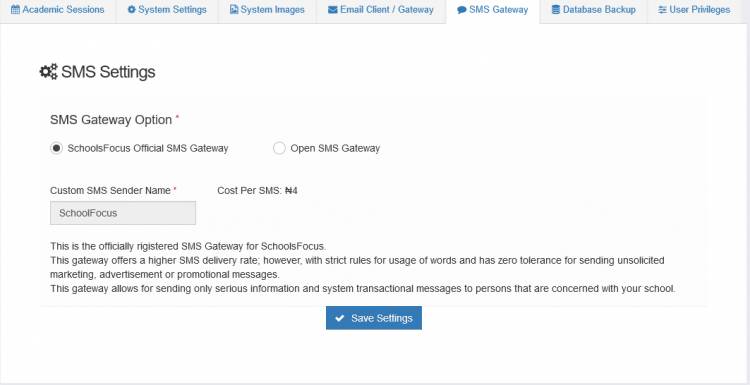
Here you can configure the SMS gateway to use when using the Bulk SMS module. Alternatively, you may click the 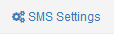 tab to open the settings page.
tab to open the settings page.
Choosing an SMS Gateway
You have two options to choose from:
A. SchoolsFocus Official SMS Gateway: This gateway offers high delivery rates by complying to the NCC DND rules. However there are restrictions on the content of the SMS you should send. This gateway allows for sending only serious information and system transactional messages to persons that are concerned with your school. Do not use it to send adverts or any form of promotional content as the messages will not be sent.
B. Open SMS Gateway: This gateway offers no restrictions on the content of the messages you send. You may use it to send any sort of messages you wish. But keep in mind that promotional messages may be blocked by network providers for users who have enabled the DND service on their lines. Note also that the charges for blocked SMSs due to DND rule violations is not reversible.
Using a custom SMS Sender Name
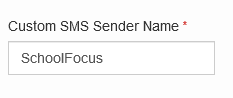
When using the open SMS Gateway option, you can choose a name the recipients will see when they read the SMS. To provide this information,
In the Custom SMS Sender Name field, enter the name of the sender. Typically, this should be the name of your school.
Note: This option is no editable when using the SchoolsFocus Gateway, the sender name will always be SchoolFocus.
When you are done with the configuratons click 

