Backing Your Data
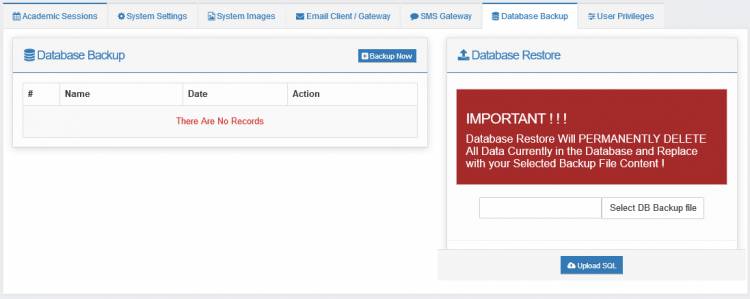
You may want to backup your data from time to time. To do this,
1. from the Settings page click on 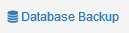 to open the backup page. You should see a page similar to the image above
to open the backup page. You should see a page similar to the image above
2. click 
Restoring from a backup file
Keep in mind that performing a database restore operation will delete any data added since backup was made. It is recommended to perform a backup first before carrying out a restore operation.
To restore your database content from a backup file,
1. Click 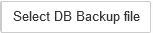 and select the back file
and select the back file
2. Click  to perform the restore operation
to perform the restore operation

