Academic sessions
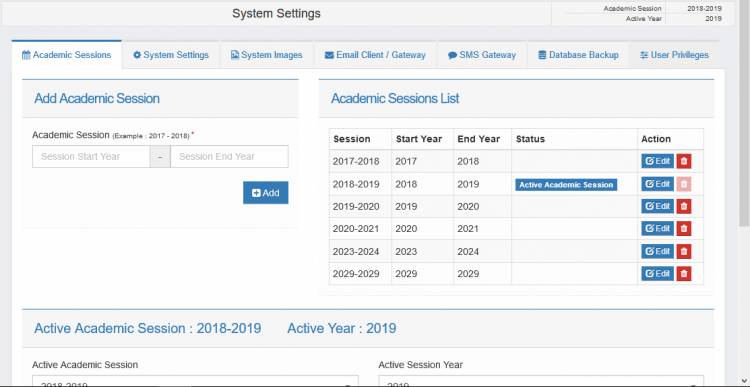
A session is the period from when students enter a new class to when they move to anither class. A session typicslly starts when new students are admitted and students from the final classes graduate. In Nigeria, a session lasts a duration of 3 terms.
In the settings menu, you can define and manage your academic sessions by clicking the Academic Sessions tab as shown in the image above.
Switching to a New Academic Session
To switch to a session,
1. scroll down the page to the Active Session panel.
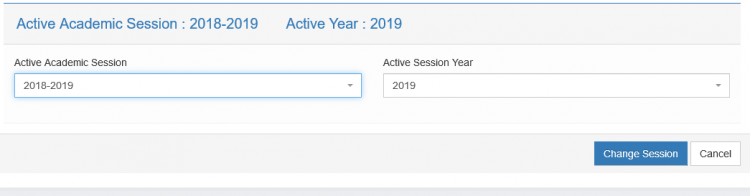
2. Under the academic session field, select the session you want to switch to. Also set the active year. this is usually either begining or end year of the session, depending on the current calendar year.
Adding Academic Sessions
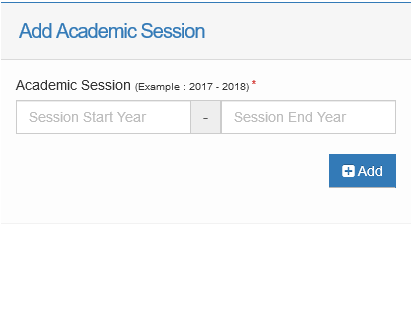
In the Academic Sessions tab, you should see the image above.
1. In the Session Start Year field, enter the year the academic session starts.
2. In the Session End Year field, enter the year the session ends.
3. Click 
Note: An academic session that starts in August 2019 and ends in June 2020 will have a start and end year of 2019 and 2020 respectively.
Editing Sessions
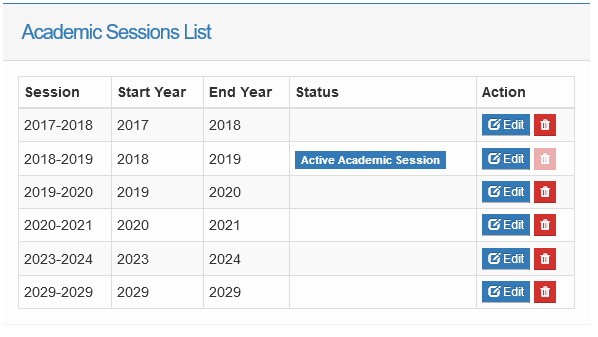
In the left side of the Sessions tab's page, you will see the list of all previouslysessions. You can a click session's  button to edit it. You may also delete a session by clicking its
button to edit it. You may also delete a session by clicking its  button.
button.

