General system settings
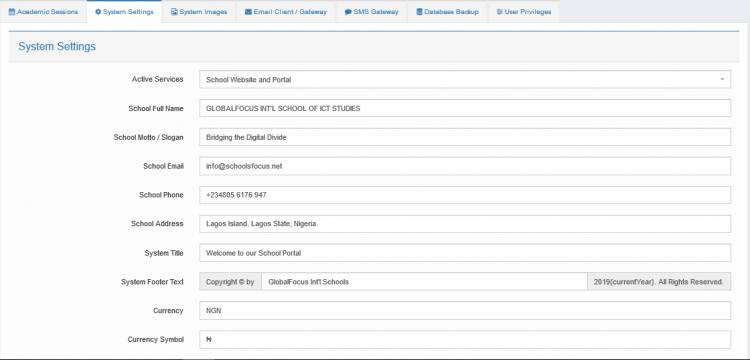
You can manage all the system setttings such as your school's full-name, contact information, etc.
1. From the Dashboard, click the  button to open the settings menu
button to open the settings menu
2. From the settings menu, click the  link to open the system settings tab. You should see a page similar to the image above.
link to open the system settings tab. You should see a page similar to the image above.
3 Proceed to enter the your specific systems configurations.
Note: If your school already has a website, in the Active Services field, select School Portal Only. provide the URL of your current school website. If you would want to use the built-in school website instead, select the School Website and Portal option.

