Email Settings
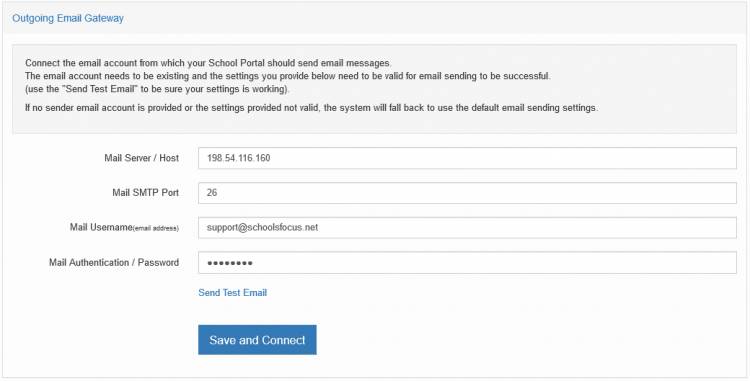
You can set the address your school uses to send email messages. The systems already contains a default email configuration, but you may choose to use your own email server.
To set up your custom email sever,
1. From the Settings Menu click, 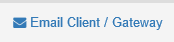 . You should see the email settings tab as shown below
. You should see the email settings tab as shown below
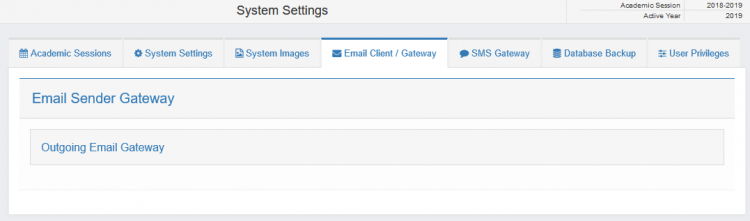
2. Click 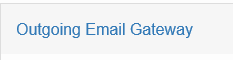 to open the settings panel as shown below
to open the settings panel as shown below
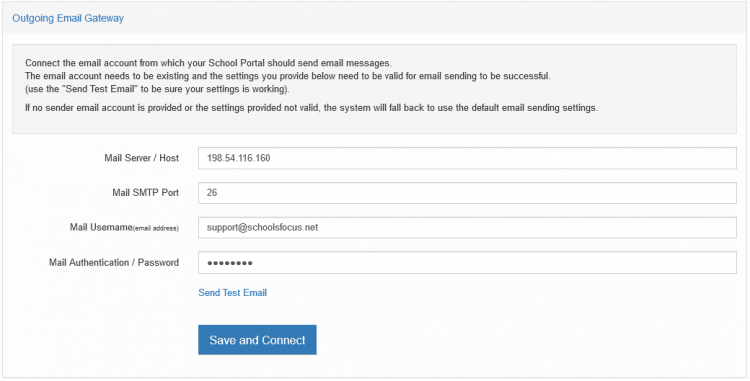
3. Enter your server's host and port addresses
4. Enter your email address or username and your authentication password
You should click the send test mail link to send a test email whenever you change your configurations to ensure everything is working properly. When you are done with your settings, click  .
.

