Students attendance

You can record and manage students attendance easily with the attendance tool. To access the attendance system, Click on the Class Management menu and click on Mark Students Attendance.
Marking students attendance
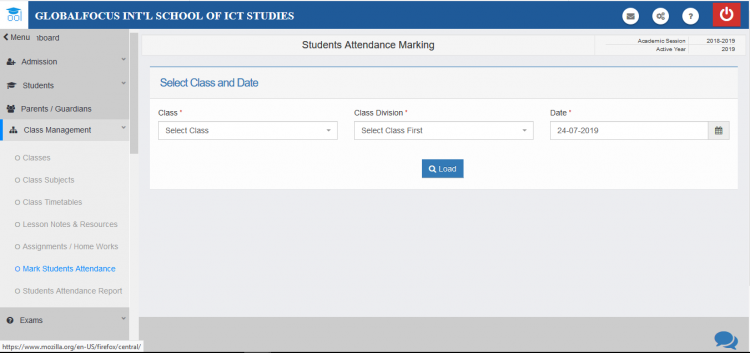
The attendance dashboard
1. From the dashboard, select the class and date of the attendance and click Load to view the class list
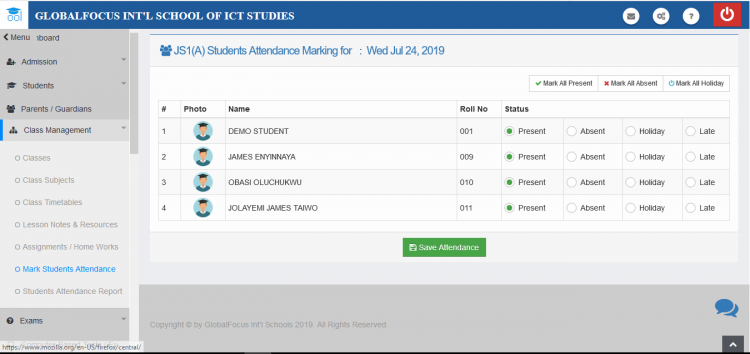
Class list
2. From the class list you can tick a student absent, present etc.
3. When you are done with the attendance, click on Save Attendance to save it.
Viewing students attendance report
From the Class management menu, Click on Students Attendance Report.
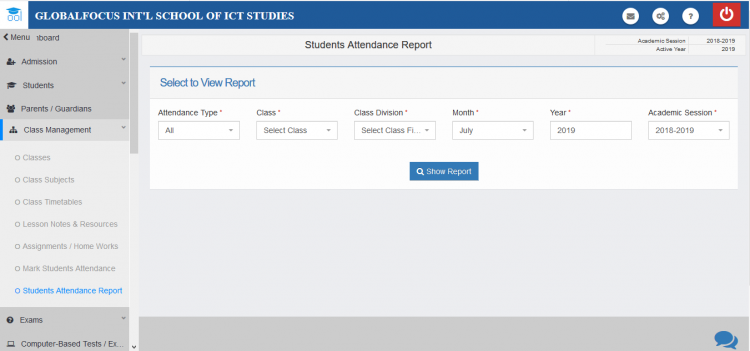
Selecting the parameters
2. Select the parameters of the report you want to view and click Show Report
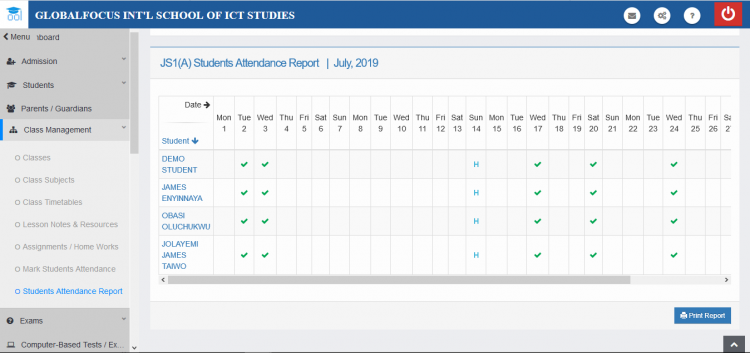
The attendace history
To Print the Report, click Print Report

