Class subjects
Class Subjects are the courses being thought in a class. examples are English, Mathematics, etc
To create and manage class subjects, click the Class Management menu from the dashboard and click on the Class Subjects link.
Adding class subjects
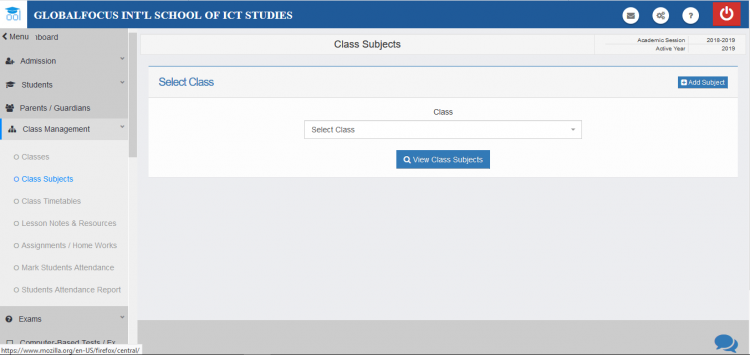
The subects dashboard
1. Click on Add Subject button on the top right of your screen
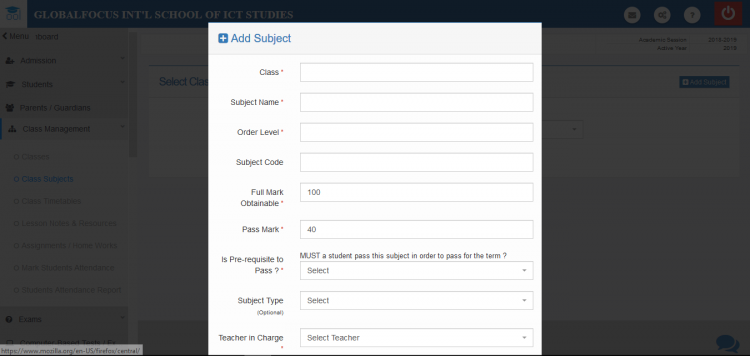
The suject creation from
2. Fill the form with the neccassary information
3. Click save to save the subject
Editing class subjects
To modify a class' subject:
1. From the Subjects dashboard, Select the class whose subject you want to modify and click on View Subjects link.
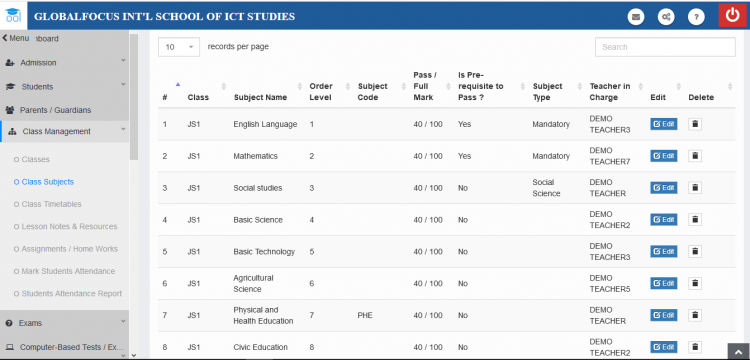
List of Subjects for a class
2. Scroll to the subject you want to modify and click edit. You should see the form as shown below.
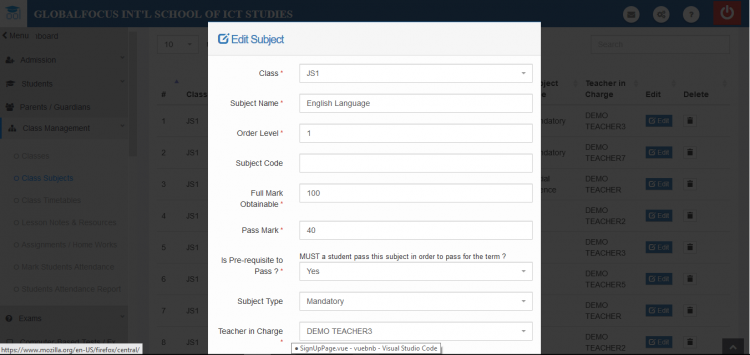
The edit form
3. Use the form and make the modifications as needed
4. Click Update to save the changes
Delete class subjects
To delete a subject:
1. Navigate to the subject as if you want to edit it as described above.
2. Click the delete link next to the edit button
3. Confirm the prompt to complete the action

