Assignment / home works
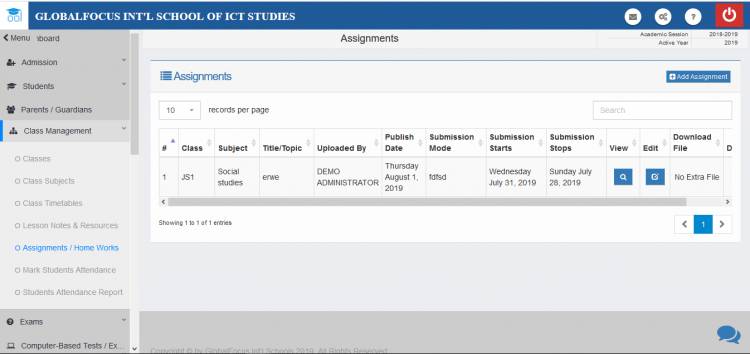
The Assignement/Home Work tool allows teachers to set up and take home assginments for their classes. The assginments can be viewed by students and their parents. To access the Assignment system, Click on the Class Management menu and select the Assignment/Home Work link.
Adding assignments / home works
1. Click the blue Add Assignment link on the top-right side of the screen.
2. In the next page, you can fiil the details of the assignment and click Add to save.
Updating assignments / home works
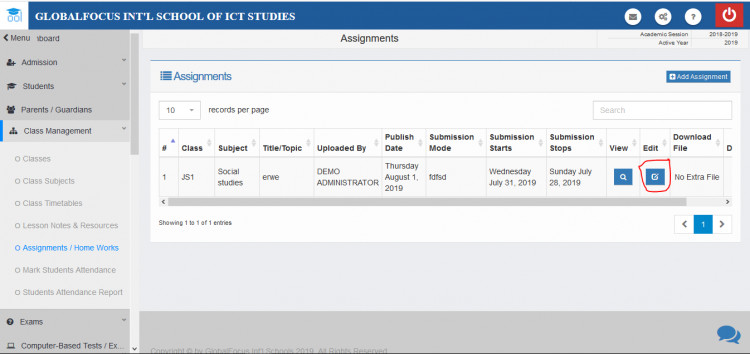
Editing an assignment. Click on the circled region
To Edit an Assignment select the Edit button and make the changes.
Click update when you are done to save it.
Deleting assignments / home works
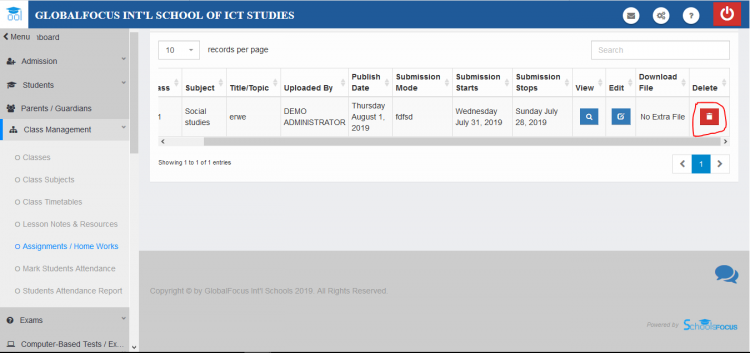
Click the red basket to delete
To delete an Assignment, select the delete button and confirm the prompt to authorise and complete the action
Accessing class assignments / home works by students and their parents
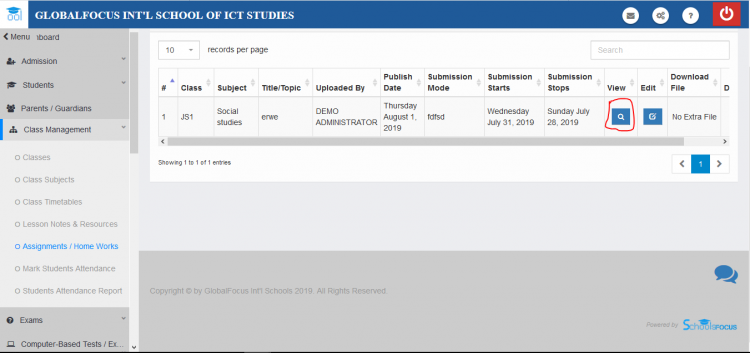
Click the circled region to view the assignment
To view an already entered assignment, click the magnifying glass button under the View.

