Cognitive skills assessment
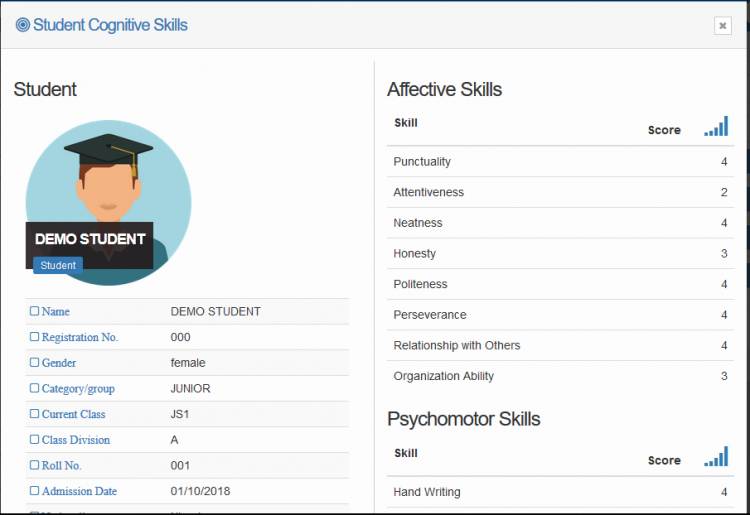
You may want to rate the cognitive skills of your students. SchoolsFocus makes this very easy.
To access the cognitive assessment module, Click the Results / Grade Book menu and click the Cognitive Skills link.
Skill categories
SchoolsFocus has two major categories:
- Affective Skills Assessment
- Psychomoter Skills Assessment
Adding, editing and deleting skills
Coming Soon...
Marking/updating a student’s cognitive skill scores
1. Click  to open the editing page.
to open the editing page.
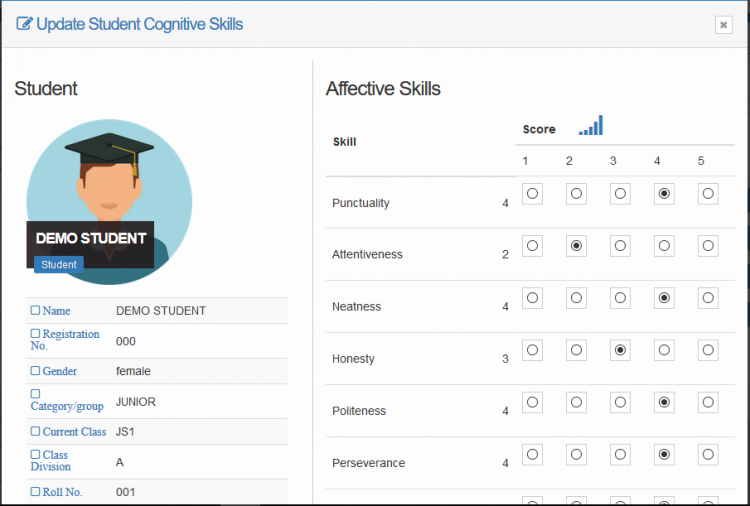
2. Make the changes and click update

