Getting Started
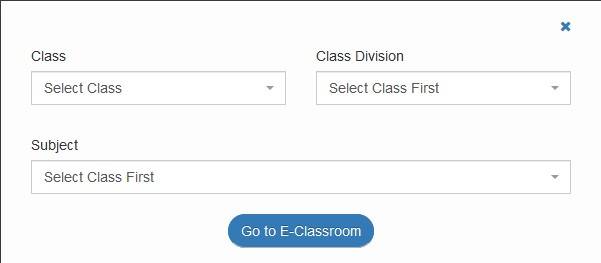
To access the virtual classroom, you need to sign in to your school portal account.
- Once inside the dashboard, click the E-Learning/Classroom link.
- From the pop-up box, enter the details of the class you want to access.
- Click the Go to E-Classroom button to access the class you have specified.

