Exam instructions
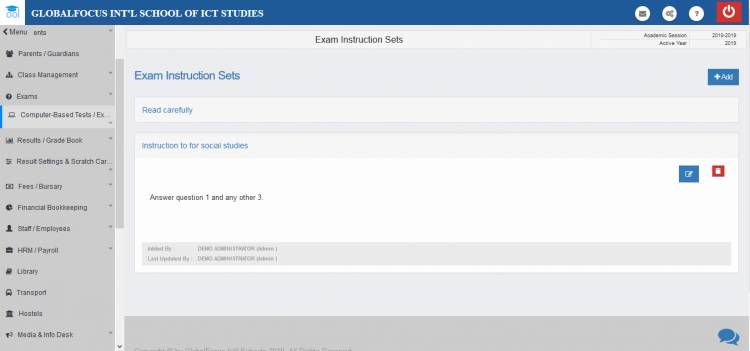
You may set exam instructions which all the participants will have to read to before attempting the questions.
Viewing exam instructions sets
To view exam instructions,
1. Under the Computer-Based Tests / CBT menu, click on Exam Instructions. If any instructions had been created before, their title will be visible.
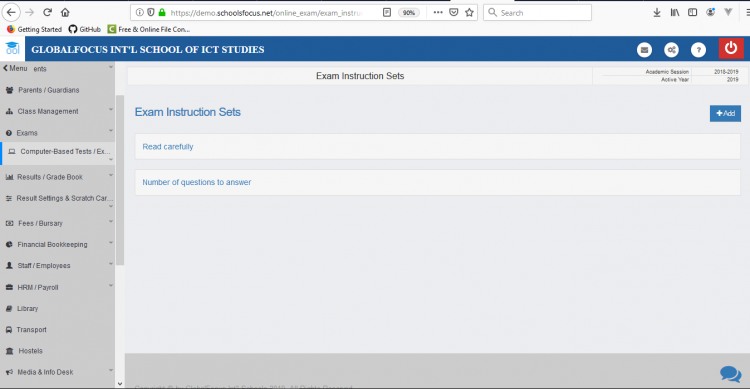
An Exam Instruction
2. Click on any of the titles to view it's contents.
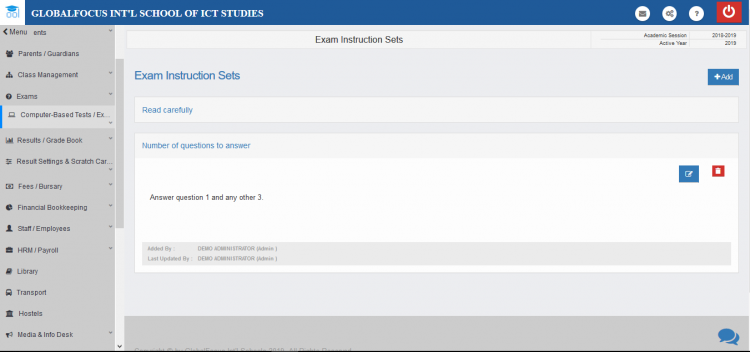
The contents of an intsruction
Adding exam instruction sets
1. If you are not in the Exam Instructions page, click on Exam Instructions under the Computer-Based Tests / CBT menu.
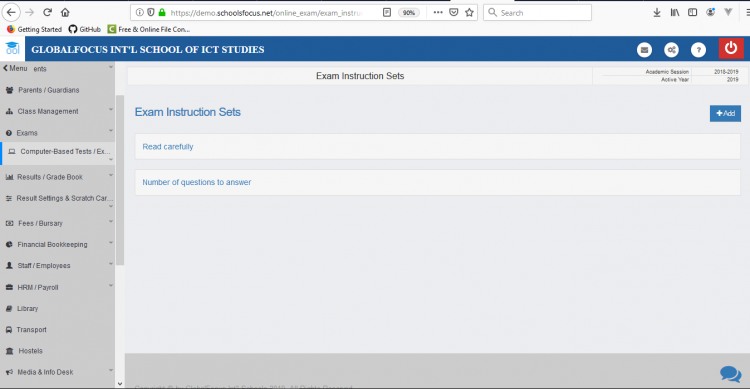
The exam instructions page
2. Click on the Add button on the top-right side of the screen
3. Enter the title and contents of the instruction
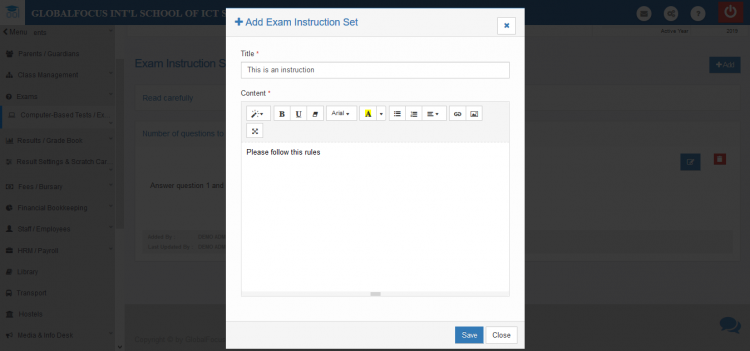
The form to add instructon
4. Click save.
Updating exam instruction sets
To update an exam instruction,
1. Click on the intstruction title to view the instruction as shown below
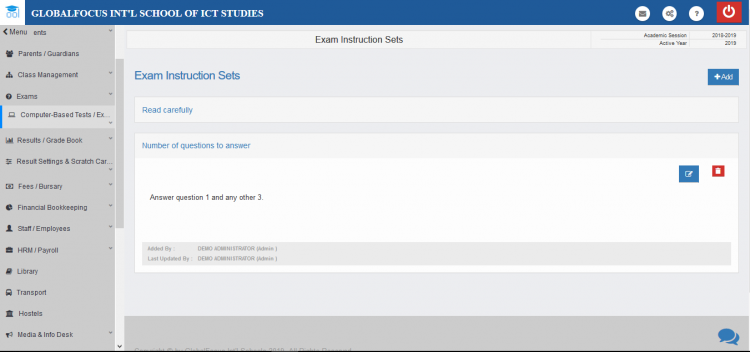
2. Click the blue Edit button to open the editing form.
3. Make the changes and click update to save.
Using an instruction set for an examination
For information on how to assign instructions to an exam, click here

