Using the portal messaging tool
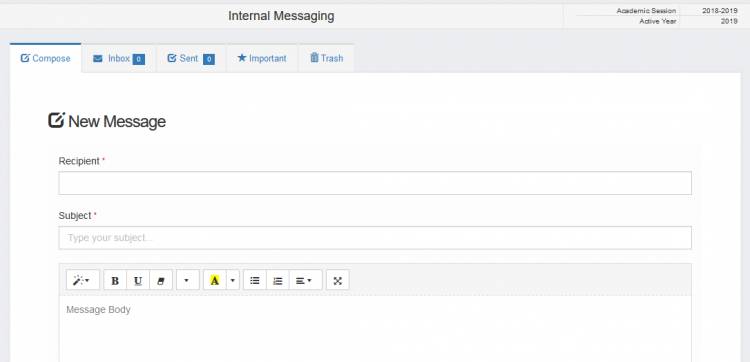
The messaging tool is an internal communication feature that can be used to contact the members of staff or parents. It is useful when sending memos and other information to your staff.
To access the mesaging tool:
- Log in to your dashboard
- Click the message link on the menu bar to reveal the interface. For more detailed information click here.

