Managing records of hostel rooms and bed-spaces
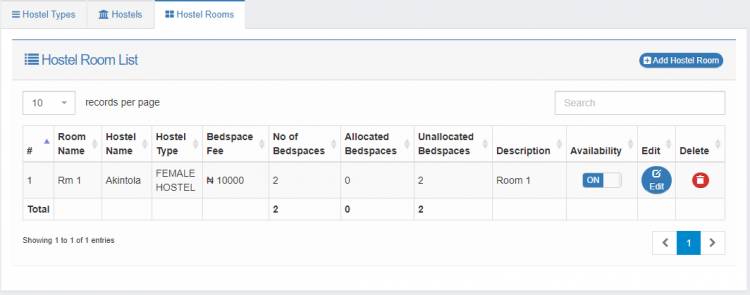
After adding a hostel, you should add its rooms so that your students can easily book them. If you have not added your hostels, click here to learn how to do that.
You can easily create and manage your hostels' rooms record by clicking the "Hostel" link under the  menu.
menu.
Adding hostel rooms
To register your hostels' rooms
1. Click the tab at the top of the page
2. Click the button. You should see a pop up similar to the image below.
4. Enter the necessary room information in the spaces provided.
5. Click "Save" to finish the room registration. The room should then appear under the Hostel Rooms List from where you may edit or delete it.
Editing/updating hostel rooms
To edit a hostel's room informaton, find the room in the Hostel Rooms List and click it's "edit" button.
Deleting hostel rooms
To edit a hostel's room informaton, find the room in the Hostel Rooms List and click it's "delete" button.

