Library books
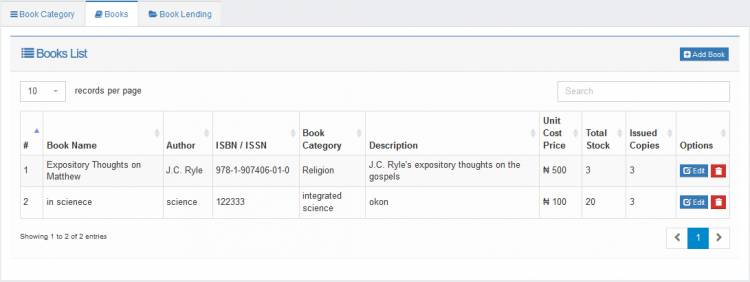
We have made it easy for you to keep an electronic record of all the books in your school library for proper management and lending.
To access the interface, click the link under the
menu. You should then see a page similar to the image above.
Adding book records
To add a book to record,
1. Click the button at the top of the page. You should then see a modal window similar to the image below
2. Add the details of the book and click to add the book to the record.
Editing, deleting a book
To edit a book entry in the record click the book's button.
Similarly, to delete a book from the record click its button.

