Library book categories
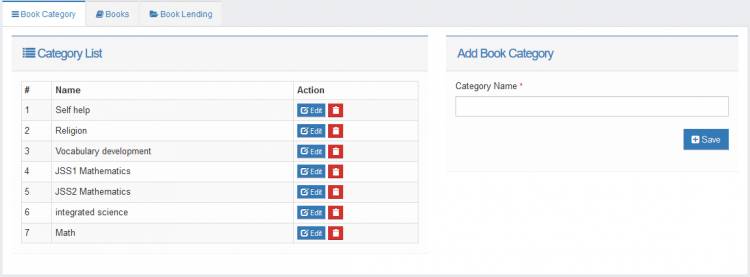
You can organize your books into categories. We make it easy for you to use,use the categories module. To access it,
1. Click the link under the
menu. You should see a page similar to the image below.
2. Switch to the categories tab by clicking the link at the top of the page. You should see a page similar to the image below.
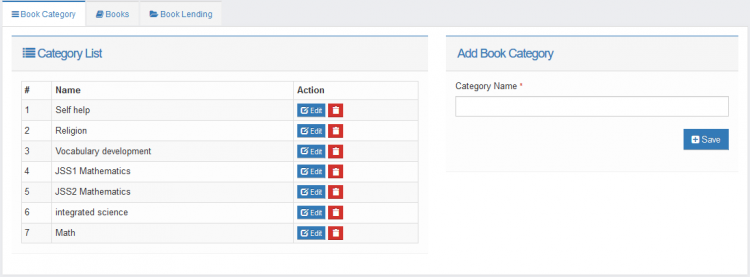
Great, you are now ready to add and modify your book categories.
Adding a book category
In the category name field by the right of the categories page, enter the name of the category and click . The new added categroy should then appear under the Category List
Editing, deleting a book category
To edit a category, click the category's button.
To delete a category, click its button.

