Library book lending
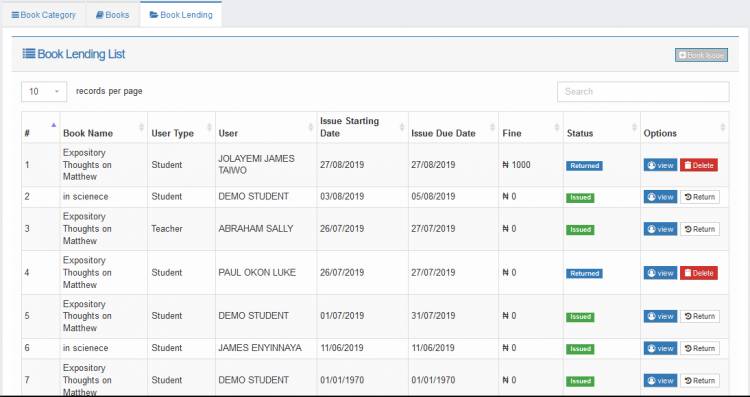
You can easily manage the lending of the books in your library. Only the books in your online record can be managed by the system.
To access the interface, click the link under the
menu. You should then see a page similar the image below

2. Switch to the lending tab by clicking the link at the top of the page. Then you should see a page similar to the image below.
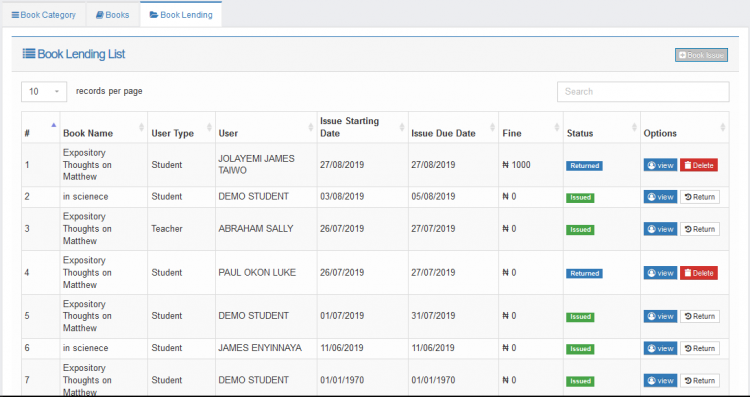
Issuing a book
Students can login to their profiles and request for books, the request will then appear in the page described by the image above.You can then accept or reject the request to issue or decline the book respectively.
To manually issue a book to someone,
1. Click the button.You should then see a modal window similar to the image below
2. Select the category and name of the book.Then select the type of user and the username of the person who you are issuing the book to. Also enter the date the book was issued and the date its expected to be returned.
3. Click to issue the book
Returning issued book
To return a book that was issued,
1. From the lending tab, in the book lending list, find the entry of the lent book (you may use the search box to find items easily) and click its button. You should then see a modal window similar to the image below.
2. In the Type field, select return.Then select the date the book was returned. If the person returning the book is liable to any fines due to damage, late returning, etc; enter the amount in the Fine Amount field.
3. Click to return the book.
The status of the book should then reflect
Renewing book lending duration
1. If the person the book was issued to prefers to extend the duration, maybe to avoid any overstay fines, in the type field above, select renewal instead.
2. In the issue due date field, enter the new due return date.
3. Enter any due fines if applicable and click to extend the due date.
Delete Returned Book Entry
Click the entry's button.

