Changing/transferring a student to another class / class arm.
- To promote, graduate or transfer a student select the Students Promotion/Class Transfer/ Graduation submenu from Fig63. The following window opens up.
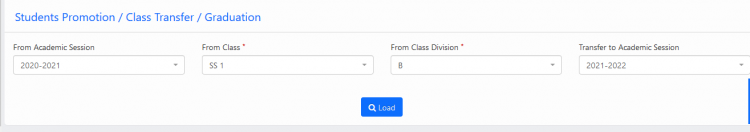
- Fig
- From the window select the Current Academic Session and Transfer to Session accordingly. Select the current Class and Section. All the students registered under current Class and Section will be displayed. Click Load button. The following window opens.
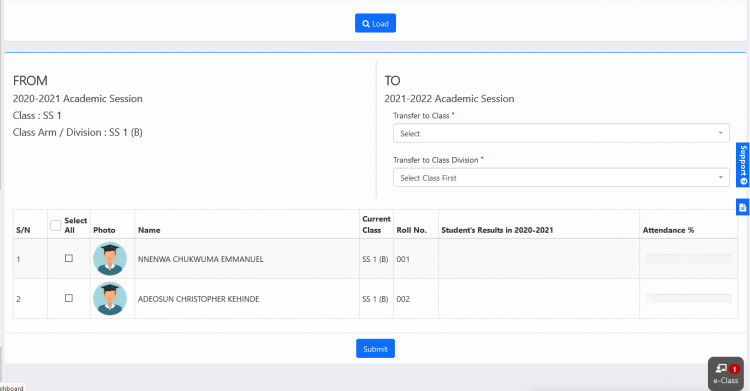
- Fig
- Select one or more students from the list and select from the Transfer to Class and Transfer to Section dropdown appropriately, and click submit. In the above example at the end of this operation the student named STUDENT 1 will be promoted from JS1 A to JS 2 B.

