Website color scheme
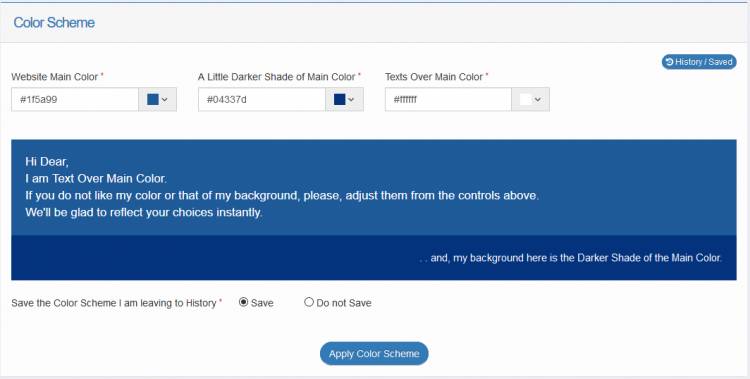
While our themes are designed to change the structure of your website, you can use the color schemes to change the color your site. This is to allow you freedom to use any color combination that matches your institution with any theme you love.
1. To change your site's color, click the Website Template and Color Scheme link under the menu and scroll down the page to the Color Scheme section. It is similar to the image above
2. You can use the color controls to change the main and secondary background colors of your site as well as your site's text color. As you make the changes, you can quickly see the effect in the preview pane under the color controls.
3. When you are done with your changes, click to apply the changes.
4. Visit your website to see your work.
Using the Color Scheme History
Whenever you change your color scheme, we add the previous one to your color scheme history. So if you ever want to reapply any of the colors you have used before, you can easily reuse it from the history instead of recreating it again. However, we only save the last 20 color schemes.
To reuse a color scheme from the history, click . You should then see upto 20 of your previously used color schemes. Then you may click the
button below the color scheme to apply it.

