Using the Bulk SMS Tool
THe Bulk SMS tool is our in-house bulk SMS portal which you can use to send SMS to all the registered accounts in your school portal. Unlike other SMS portals, when used with the SchoolsFocus gateway, it ensures high delivery rates but with some censorship drawbacks due to NCC's DND directive.
What this means is that we will ensure your SMS complies with the DND directive before attemptong to send it and when it does not, we will automatically notify you with the content causing the breach so you may edit it to comply. This is our effort to save you costs so you won't pay for SMSs that do not deliver. However, If you do not want the censorship, you may use the Open SMS gateway, but then it is up to you to ensure that the contents of your SMS complies with NCC's directives as any SMS that do not comply may be blocked by your user's network provider.
For more detailed information on setting up your SMS gateway, click here
Composing an SMS
To compose an SMS,
1. Click the 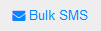 link under the
link under the 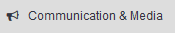 menu.
menu.
2. Select any of the account categories as recipient. For instance, to send a PTA notification SMS to all parents, click on  .
.
3. Click the 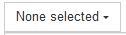 box and then select the user you want to send the SMS to. You may click Select all to send to all accounts. Alternatively, you may click the box under the
box and then select the user you want to send the SMS to. You may click Select all to send to all accounts. Alternatively, you may click the box under the 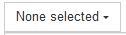 box and enter the name of the user to quickly find a user.
box and enter the name of the user to quickly find a user.
4. In the SMS text box, enter the contents of the text message.
5. If your SMs contains a lot of recipients, for instance a PTA notification sms to all parents, you may want to give your SMS a batch name like 1st Term PTA Meeting Notification, this will group the SMS into a single batch. Then you may open the batch at a later time to view its contents.
6. Click 

