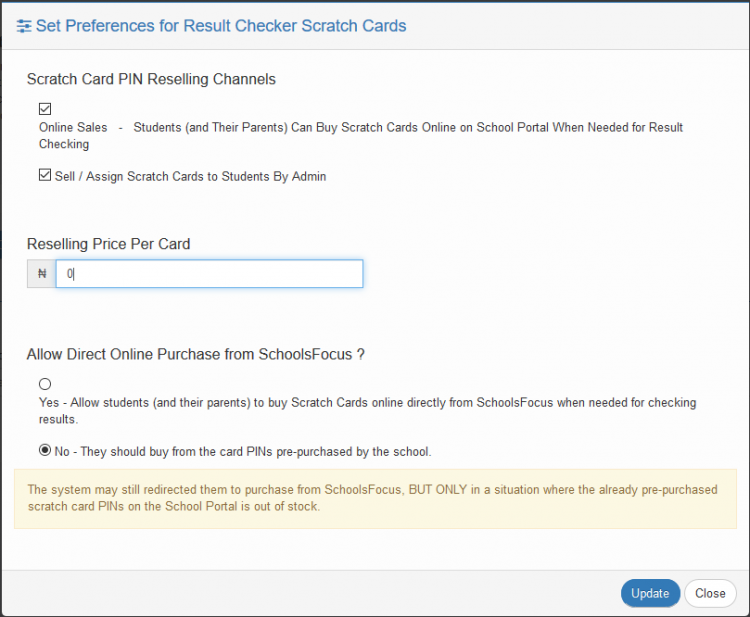Setting scratch card system and sales preferences
1. Click on Manage Result Checker Scratch Cards Menu.
2. Click on Set Preferences button 
3. Click on the Boxes.
- If you want students & Parents to Buy cards online on school Portal when needed for result check.
- Sell/Assign Scratch Cards to Students by Admin.
4. Enter Price Per Card you want to sell to Students.
5.Click on YES, If you want students to buy Online directly from SchoolsFocus or Click on NO if not.
6. Click on Update Button to Save changes made. You will see a similar figure below.