Online admission application settings
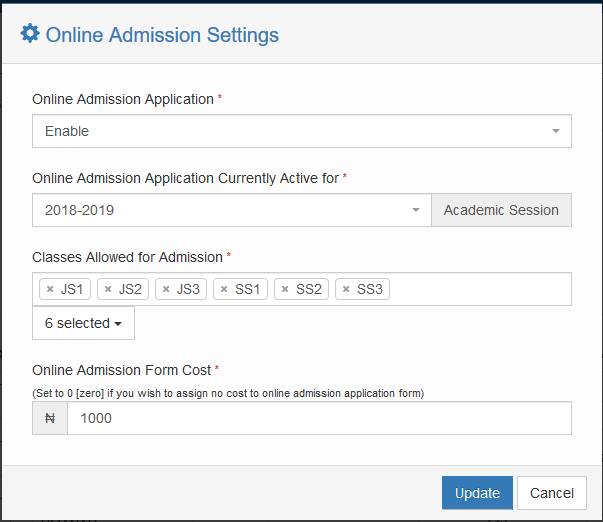
You can use the settings to manage the online appllicatiction process.
To access this functionality:
- Login to your admin account to access the dashboard
- From the dashboard menu, click
admission - From the submenu, click
online admissionto reveal the admission panel as shown below
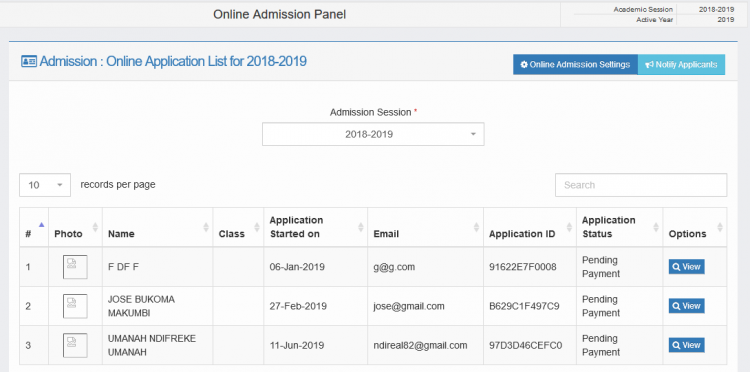
- click on the blue
online admission settingslink on the top right of your screen to reveal the settings interface
Admission Session/Academic Year
You can set the session in which students can apply for. When set, all incoming applications will be applied to this session.
From the online admissions settings, click Online Admission Application Currently Active for and select the session from the drop-down.
Example: If you have a session like 2018/2019, all online admission applications will be set to 2018/2019
Admission Form cost
This setting allows you to set an amount which the applicants will have to pay before they can apply for the admission. This is useful if you want to charge for the application process.
To enable this feature, enter the amount you wish to charge in the Online Admission Form Cost field
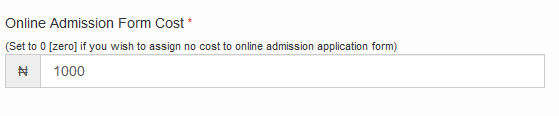
If you do not want any fee for this process, do not leave this space empty. Instead you should enter zero (0) in the form
Classes enabled for admission application
Some schools do not admit students into some classes above the entry level classes. While others do not place any restrictions on the classes students are admitted to.
We allow you to choose which option that suits you.
- Open the admission settings page

- In the field labelled
Classes Allowed for Admission,select the classes which students may be admitted into. Select as many classes that applies. Any class you select will be open for admission. Any class that you leave out be closed for admission.

