Exam terms
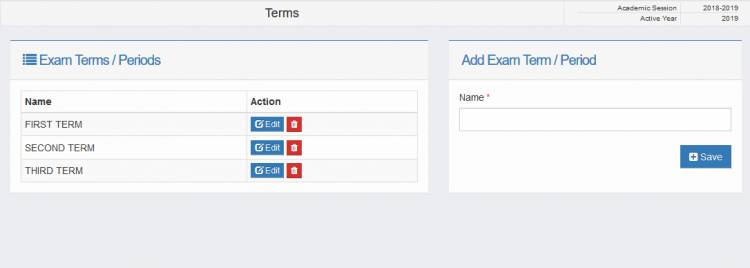
An exam term is the period from when students return from holidays to when they write their exams.
Adding exam term (termly examinations for each session is auto added)
To add terms to sessions
1. Click the Exams menu in the dashboard, then click the Exam Terms / Periods link to open the Terms Configuration Page
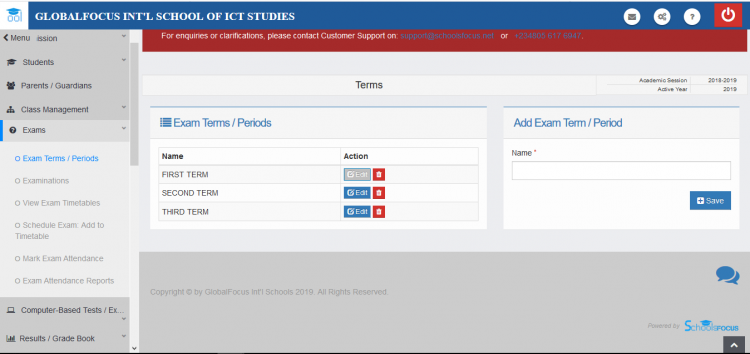
Terms Configuraton Page
2. Under the Add Exam Term/Period panel, enter the name of the term and click save.
Editing/Deleting Terms
You may use the edit and delete icons to perform the actions as needed.

