Deactivating a Parent/Guardian’s Portal Account.
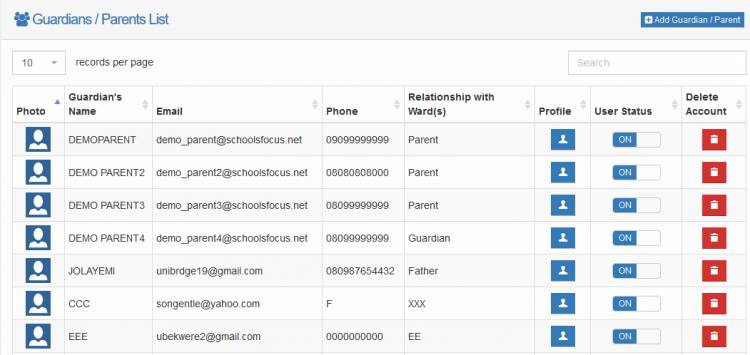
From the dashboard, click the parents/guardians link on the menu to view the list of parents. You may use the search box to get to the record you want.
You can then click the switch under the User status column to activate or deactivate the account. When the switch is turned on, the account is active. when it's turned off, the account is inactive as shown below
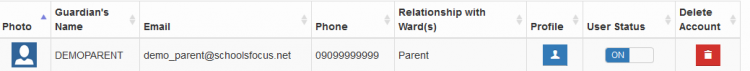
Active account

deactivated account

