Adding/Registering Parents/Guardian
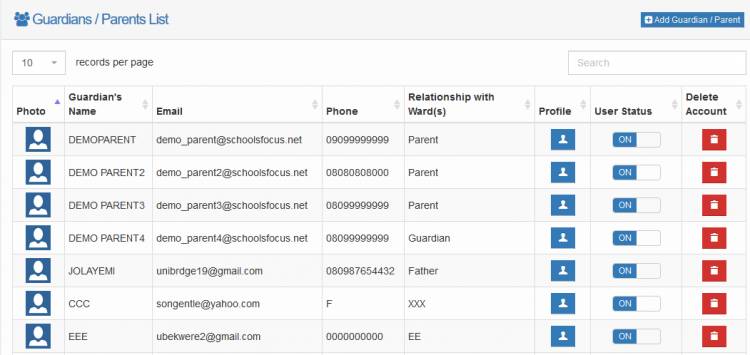
The parents/guardians information management system allows schools to keep and manage the information of the parents of their students. Contacting parents, wether for emergencies, students report or just rountine checkup is easy using this module.
To add a parent's information, Log in to your admin panel and click the parents/guardian's link on the left menu bar to access the parents area
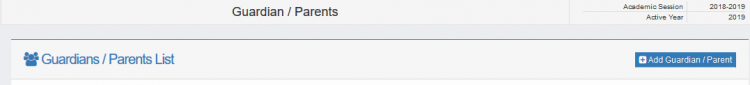
- Click on the blue
Add Guardian/Parentbutton in the top-right of the page - FIll the form with the parent's information and click save to save the data

