Managing records of transport vehicles
Adding vehicle records
Click on Transport Vechicles Button 
Click on Add Vechicle Button 
Select Route Name from Already existing route names, the Route you want the vechicle to be taking.
Enter the Following:
- Vechicle Number.
- Maximum Passengers Per Run. It is the maximum number the vechile can carry.
- Insurance Renewal Date.
- Diver's Name
- Diver's Phone Number
- Diver License Number.
Click on Save Button. you should see the figure Below
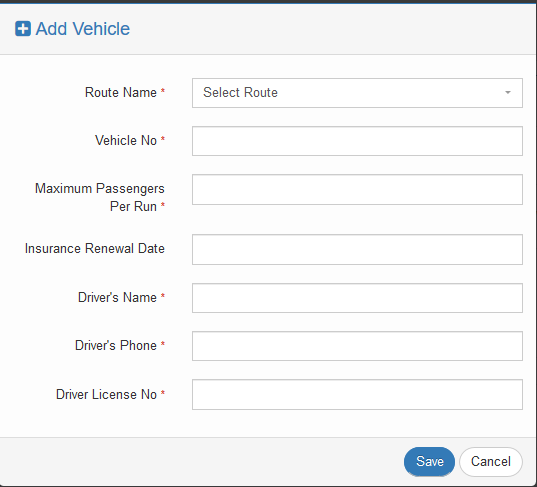
You can use Search Button to Search for Vechicle Numbers.
You can Activate or Deactivate a Vechicle by Clicking on 
Editing/updating vehicle records
You can Edit an existing Vechicle Number by Clicking on the Edit Button and click on Update button to save the changes made.
Deleting transport vehicle records
Click on the Delete Button to delete a Vechicle Number

