Adding, updating, deleting downloadable and printable documents
Adding Documents & Printables
1. Click on Documents & Printables.
2. Click on Add Doc Button 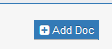
3. Select a Category the Document will be in
a. Title of Document
b. Description
c. Document Type
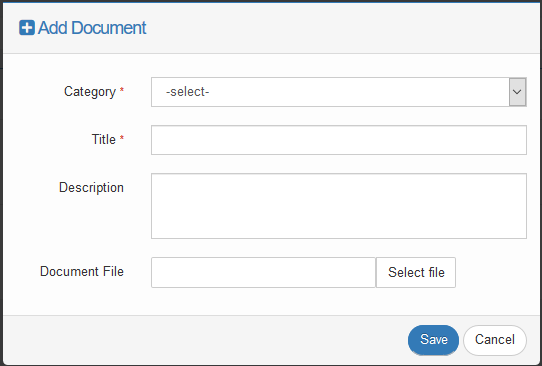
4. Click on Save button. You shoukd see a Figure below.
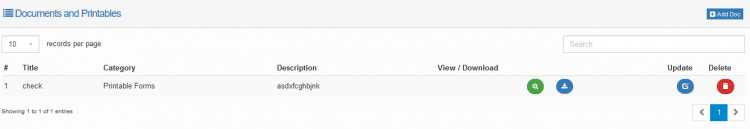
Updating Documents & Printable
Click on Update button  to Change the Document and Printables
to Change the Document and Printables
Deleting Documents & Printables
Click on Delete button  to Delete the Document and Printables
to Delete the Document and Printables

